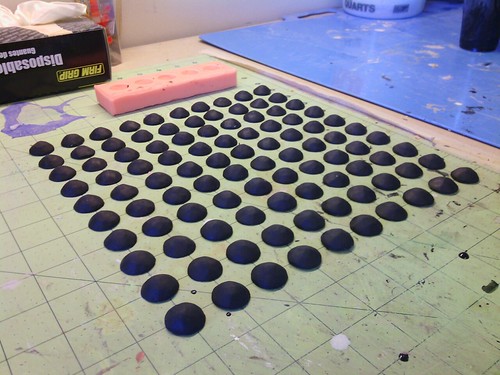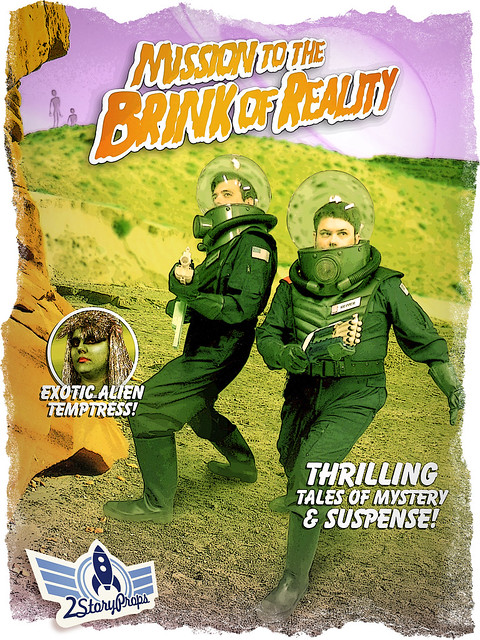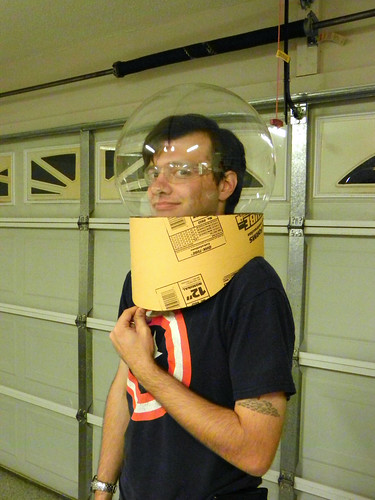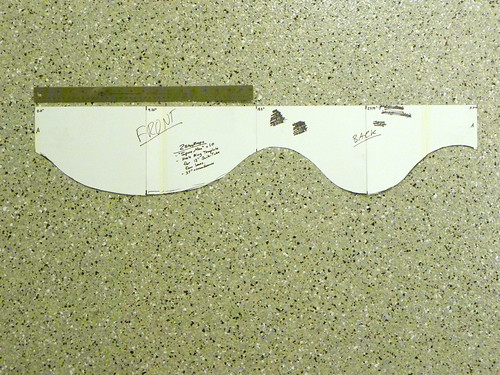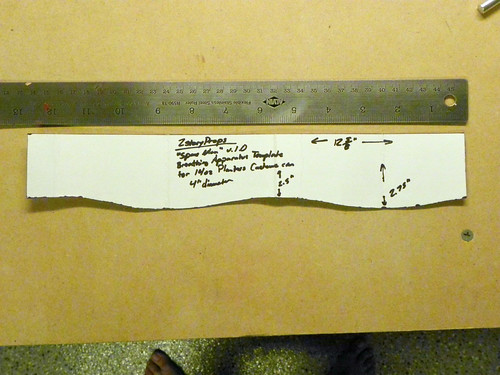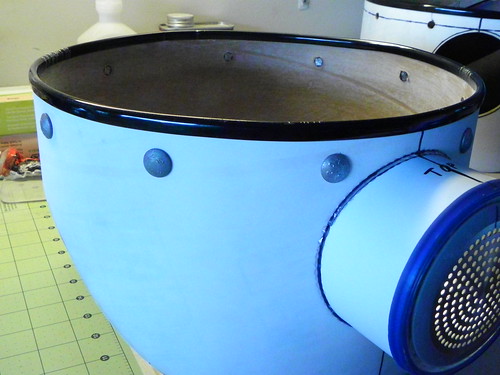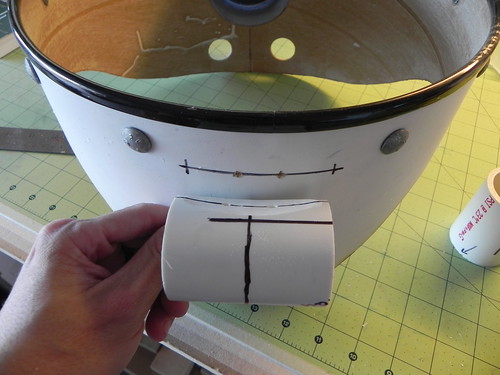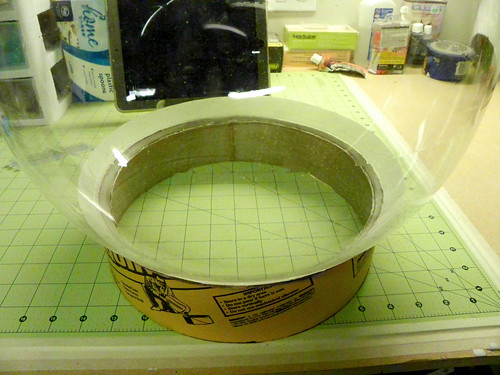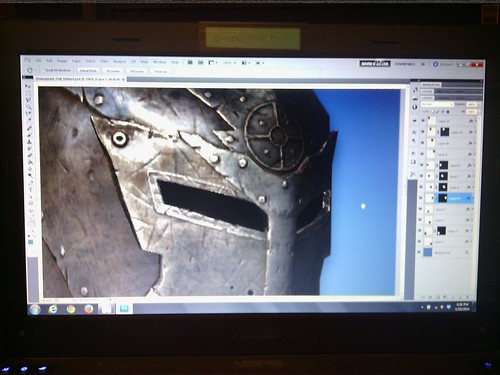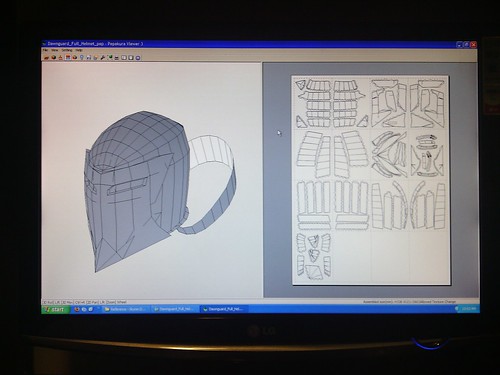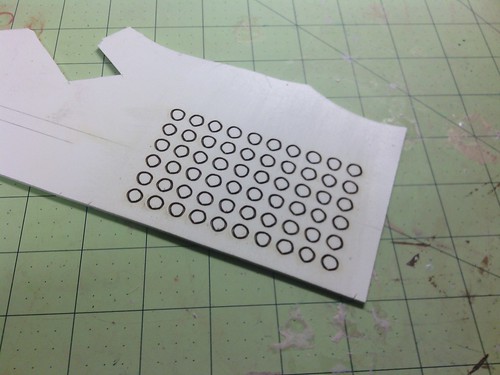Back in 2011 I was trying to find a cool project to build for the next Dragon*Con when I was introduced to Doctor Who. I though the Daleks were really neat characters, but the fact I had never seen one at any of the conventions I attended made this a very tempting project. After I heard that there was going to be a Doctor Who convention here in Huntsville I had the last push I needed and got to work. After about 5 months of wood working and 3 months of electronics, I had my very own Dalek, whom I’ve named Braun after the famous rocket scientist.
Since his debut at Con Kasterborous 2012, Braun has had a very interesting life. He won an award in the 2012 Dragon*Con masquerade cosplaying as the scariest thing he could think of (The Doctor), has helped raise money for charity at GMX 2013, and as of now has been the flower girl in four weddings, complete with pneumatic flower cannons! Everywhere he has been the reaction has been great and has led to some really interesting stories.
During all this time however, Braun has been getting a little beat up. He acquired quite a few dings and scratches over the last two years, but nothing too bad. However, during Kami Con 2014 his plunger arm caught one of the mascot’s dresses and the support box finally gave way.
The damage itself wasn’t too bad. What was bad was the fact that the paint I used originally was discontinued, so I had no way to do a touch up that would blend into the existing paint. After searching several stores I found Rustoleum Aged Copper at Home Depot. It was a close match, but not close enough. Thus, my simple repair suddenly became a long process of repainting the entire Dalek!
The first step was to remove all the non-copper colored parts from the Dalek. The slats were simple enough as they are held on by bolts. The hemispheres on the other hand had to be peeled off and all the old hot glue removed. Since this process damaged the finish on the skirt, I had to re-putty and finish the whole thing.
To help keep the arm on in the future, I reinforced the arm block with small pieces of wood. The cover was then epoxied back on and blended with the body so you can’t see the seam. With all the dents filled in, Braun was repainted and reassembled. I really like his new color as the old paint left blotches. It’s hard to see in pictures but the new finish is much more even and more metallic than before.
With Braun down for repairs anyway, I decided it was time to fix something that has bothered me for two years. When I built Braun I had no idea how to build a robot, and time was running out for Dragon*Con. I decided to go quick and simple and put his head on one center mounted gear-down motor. This let me rotate the head, but would not let the eye move up and down. Thus for the first 2 years Braun could only look a person in the eye if they were a specific height.
The first thing I had to do was get rid of the gear down motor in the center of Braun’s head. In its place I added a slip ring. This device allows the head to rotate fully while maintaining electrical connections. I purchased a 6 wire model to allow 3 for the servo and two for the new rotating motors.
In order to make Braun look left and right, I had to add a new motor that would drive his head using a wheel that would ride on the top of his neck. For this process, I had to balance the motor’s rpms and the drive wheel diameter such that the head would not spin too fast. After crunching some numbers in excel, I settled on two 300 rpm high torque motors. My co-worker Jason was nice enough to machine the drive wheels out of aluminum. The tires are thick o-rings. As before, the motor system is controlled by a 10 amp speed controller in Braun’s body.
Making the eye move up and down involved a fair amount of math and compromise. I usually try to keep these write ups from being too technical, but there are two concepts you will need to be familiar with to understand how this works. First, in order to make an object rotate a torque must be applied. The amount of torque is equal to the force in the direction of rotation times the distance the force is applied. Thus, if you want to increase torque, you either need to increase the force or how far the force is from the point of rotation. This is why wrenches work because they are increasing the distance in the equation. The other property is that the force of a spring is equal to the distance it is stretched times its spring constant. As far as how this applies to the Dalek, well start with the eye stalk itself. The eye stalk only weighs about 1 pound, but the center of gravity is about 12 inches from the pivot point. This means the eye is providing 12 inch pounds of torque on the pivot. In order for the eye to stay in one position, an equal torque must be applied in the opposite direction. Since the pivot point of the actuation system can only be 1.5 inches from the pivot due to the design, the required force holding force is 8 pounds! Most servos cannot provide that amount of force. Thus I needed a way to balance the eye with a spring.
Using an excel spread sheet and plugging in several spring options from McMaster, I finally had a system that worked (on paper at least). I ordered the parts and built up the balancing mechanism. Turns out I was within a fraction of an inch of being balanced! The final component was to add the servo. The location of the servo is designed so the full 45 degree range of motion of the eye matches with full up and full down on the controller (this is the channel that normally controls throttle on airplanes). Originally I was going to use a 66 oz-in servo, but found it could not move the momentum of the eye. I then upgraded to a 240 oz-in servo which solved the issue. After two years Braun could finally move his eye stalk up and down! I found through a few events that this simple change adds a lot of emotion to Braun and helps his seem more life-like.
You may recall I mentioned Braun has been a flower girl on several occasions. Braun’s part time job started when our friend Daniel, who gave us the wheel chair motors that drive Braun, asked if the Dalek could be in his wedding. Initially I assumed Braun was going to be the ring bearer, but another friend’s R2D2 had that job. As a joke, I suggest Braun be the flower girl and, “Shoot flowers at people as it goes down the aisle.” A few days later Dan calls me asking if we can fit pneumatic cannon on the Dalek. He shows up with this copper ring system that contains four solenoid valves, which I then connected to the 12 channel remote that runs Braun’s sound effects. The flower petals are then propelled by a small paintball tank hidden inside the Dalek.
Having taken Braun to numerous events I always seem to receive questions about things Braun can’t do or features they think should be added. The three most common are;
Why don’t the arms move?
Why don’t the ear lights flash?
Why don’t you set up a system so you can talk real time through Braun?
I had plans to make the arms move, but at every event there is always someone who will yank on Braun’s arms. If he had a mechanism to move them, they likely would be broken by this action, so for the time being the arms will remain stagnant. The lights are a project I hope to address, but the voice I like to leave as a recording so I don’t have to wear a microphone. The ear lights are something we will likely fix at a later date.
This write up is a little bit behind. Like several months. Braun’s new features and paint have been seen at several events now and I am just glad to have him running around and scaring people again, and I hope to have keep him operational for many years to come. We have a few items currently finished that will have write ups coming soon and we are hard at work on some new items as well. Thanks for reading and stay tuned!
Click here for more pictures of Braun's rebuild and upgrades!